Import users from file
This topic describes how to import users from files (Excel/CSV).
1
On the left side of the page, hover over the , and click Console.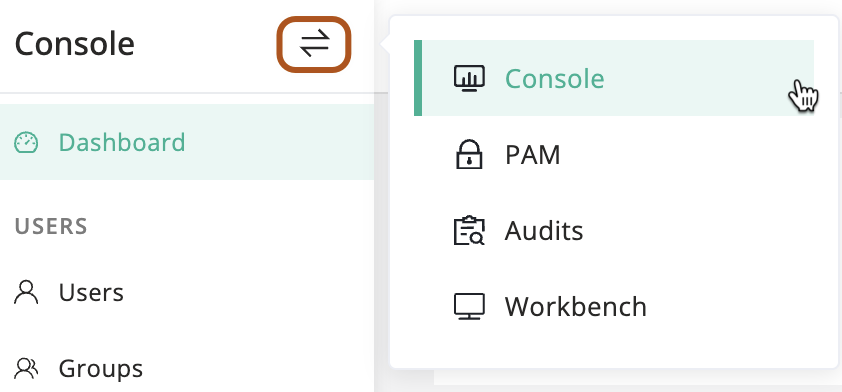
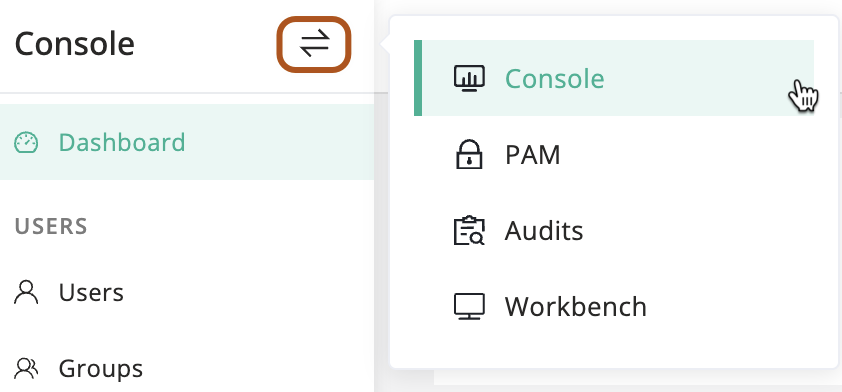
2
Navigate to Users. In the upper right corner of the user list, click the .
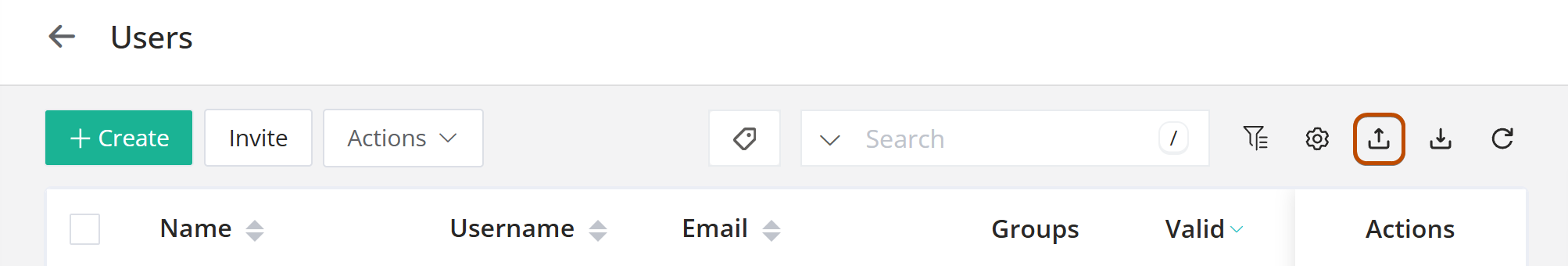
3
In the popup, select Create mode and then click CSV or XLSX to download creation template in the specific format.
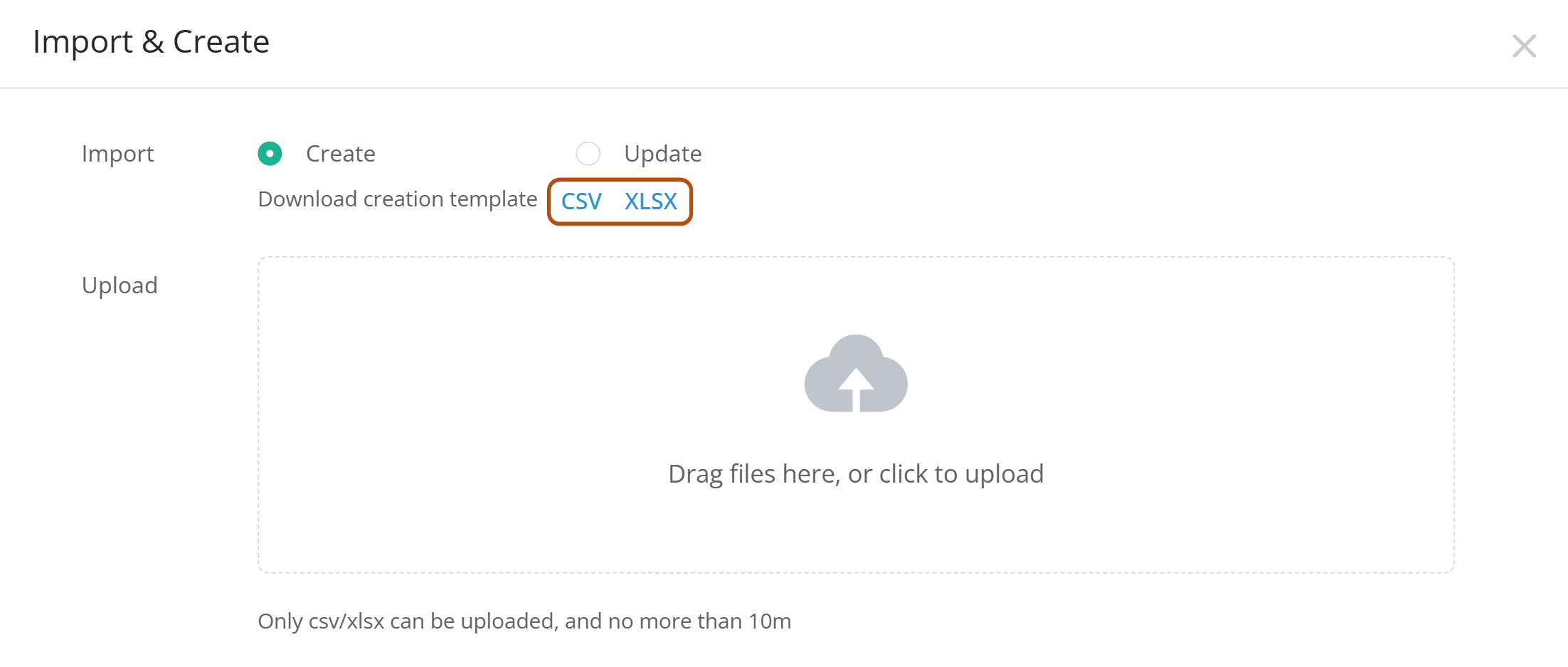
4
Edit the template and add the users information you want to import.
5
Return to the popup and upload the edited template.
6
Click Import to start.
Tip
If the import process fails, click red to check the error details.
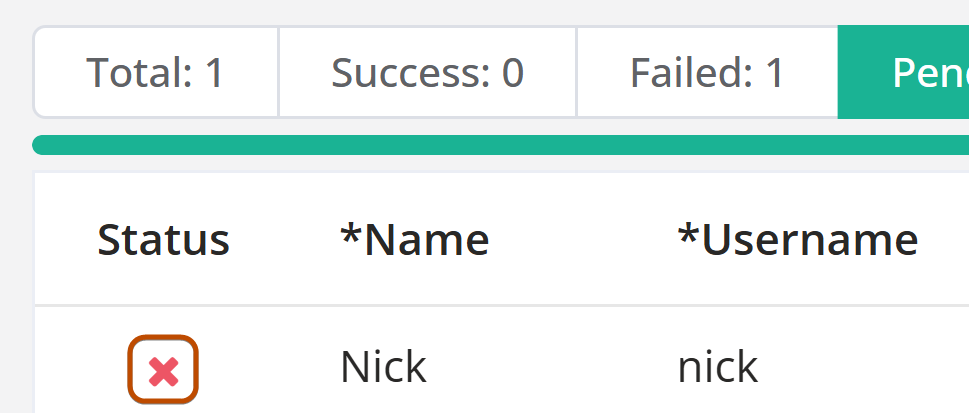
User creation template fields specifications
*Field
Description
Format Example
*Name
User identification name
Text, max-length: 128
*Username
Login credential for JumpServer
Text, max-length: 128
Groups
User group associations
Array of ["Group Name(ID)"]
Password
Authentication credential for JumpServer
Text, max-length: 1024
Public Key
SSH key for JumpServer terminal access
Long text (PEM format)
*Email
User email
Text (valid email format), max-length: 128
WeChat
User WeChat account ID
Text, max-length: 256
Phone
User mobile number
Text (international format)
MFA
Multi-Factor Authentication strategy
Options: 0(Disabled), 1(Enabled), 2(Force enabled)
Source
User source
Options: local, ldap, openid, saml2, oauth2, wecom, dingtalk, feishu, custom
Org Roles
Organization roles
Array of ["Org Role Name(ID)"]
System Roles
System roles
Array of ["System Role Name(ID)"]
Tags
Custom classification labels
Array of ["key:value"] (auto-create new tags)
*Password Policy
Password management rules
Options: email(Email verification), custom(Custom policy)
Active
Account activation status
Yes/No
Force Password Reset
Require password change on first login
Yes/No
Expiration Date
Account validity period
Datetime: YYYY-MM-DD HH:mm:ss +0000
Updated By
Template uploader
Text, max-length: 30
Description
Additional user Description
Long text (unlimited)
Tip
- To improve import success rate, you can remove unnecessary fields that you don't need.
- The format for all array is ["Name(ID)", ...], where the name is optional for human readability, but the ID is mandatory. The ID can be found on the specific properties details page.