Invite users to organization
1
In the upper-left corner of any page in JumpServer, click the dropdown menu to switch the organization.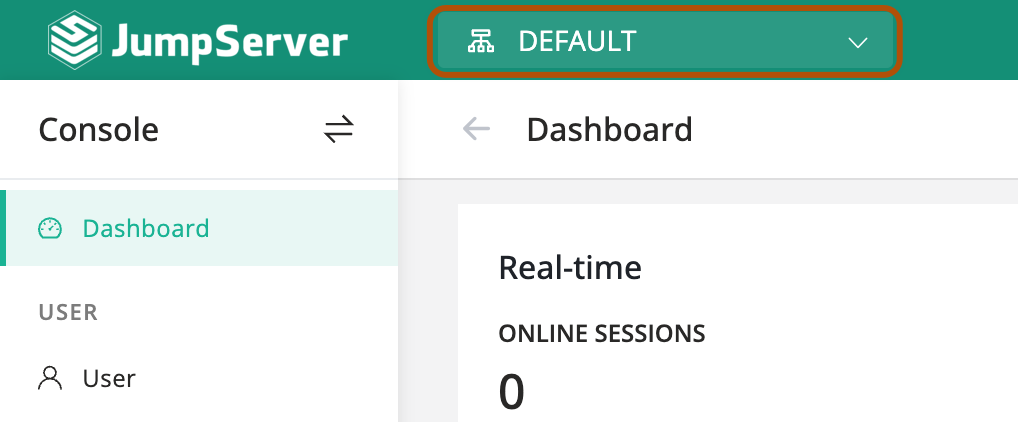
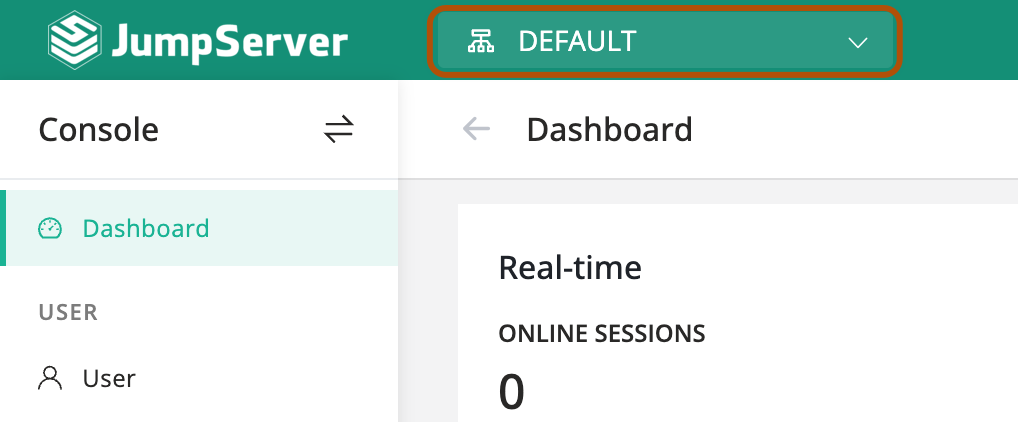
2
On the left side of the page, hover over the , and click Console.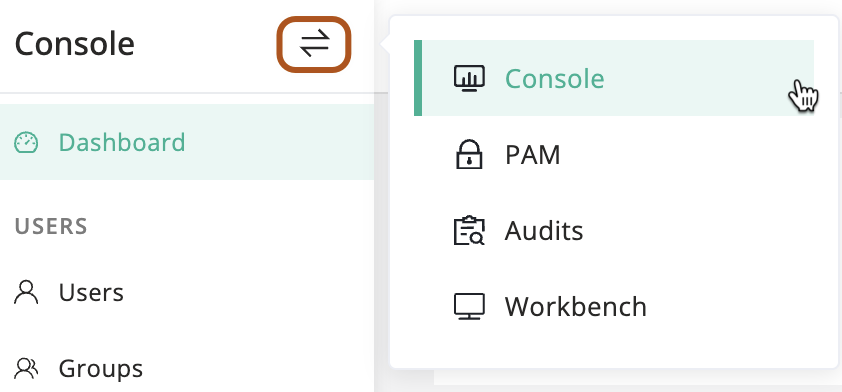
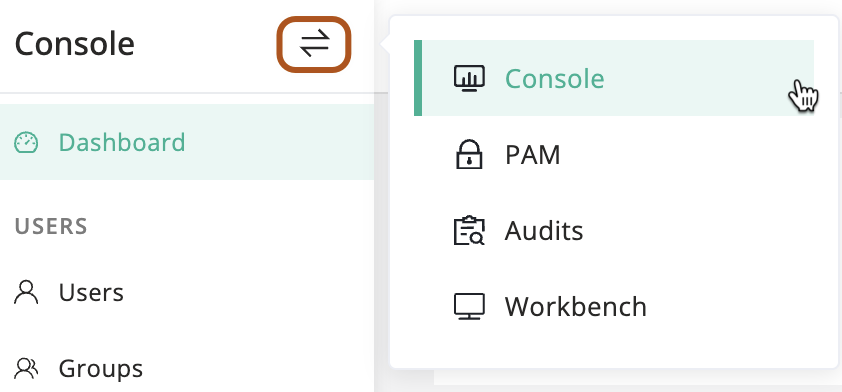
3
Navigate to Users, then click Invite above the Users list.
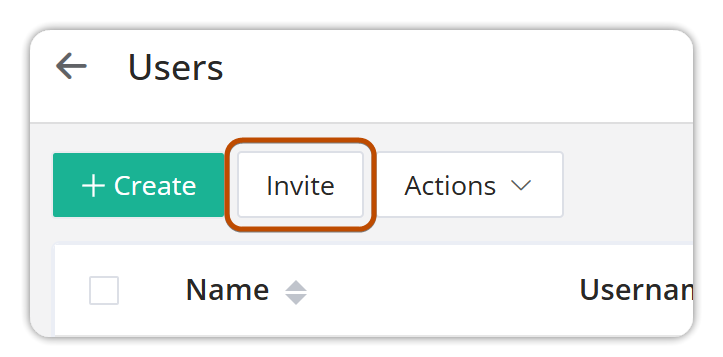
4
Select relevant users you want to invite and assign organizational roles to the users to set their permission level in this organization.
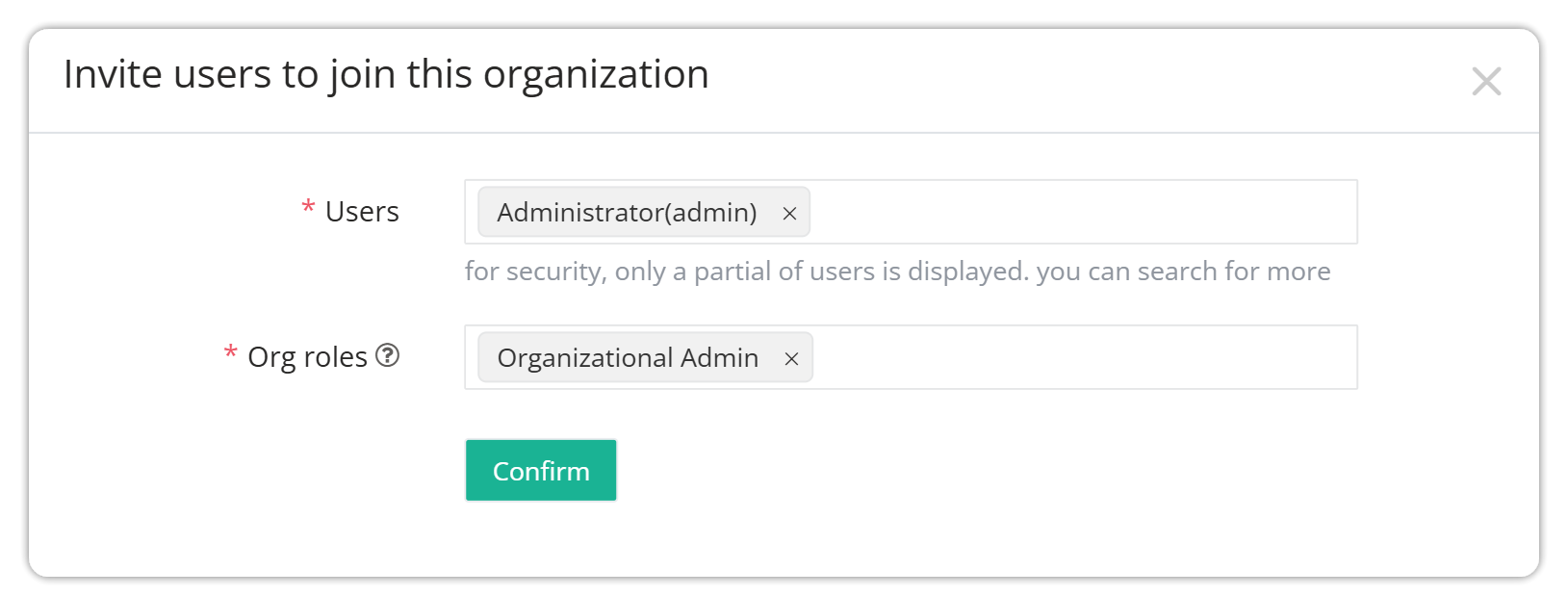
5
Click Confirm.