Export users to file
Export all users
1
On the left side of the page, hover over the , and click Console.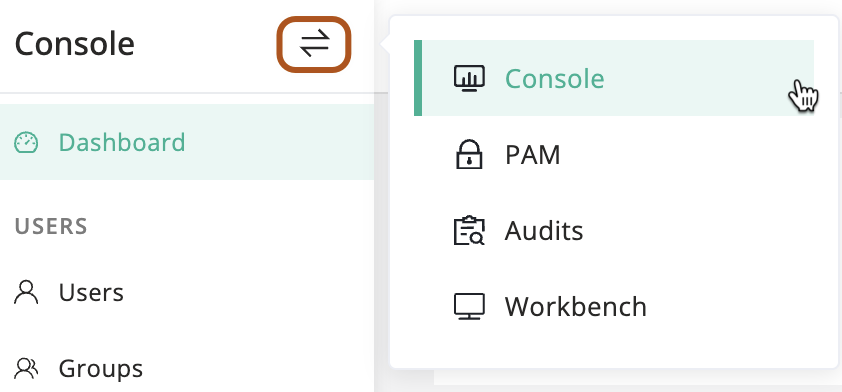
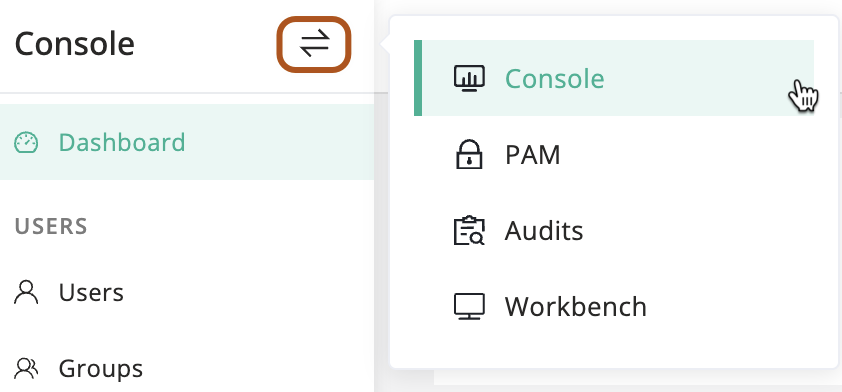
2
Navigate to Users, in the upper right corner of the user list, click the .
3
In the popup, select the file type and export range.
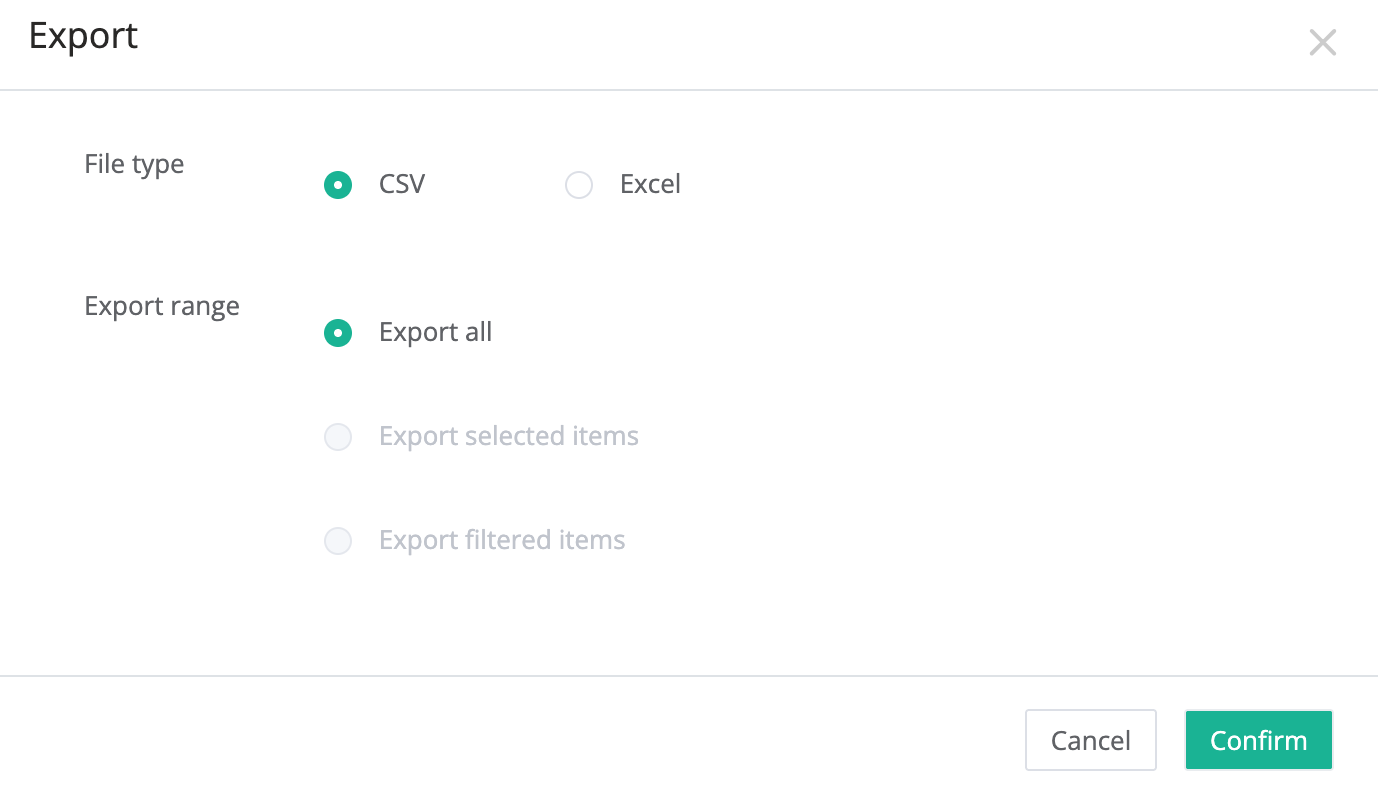
4
Click Confirm.
Export selected users
1
On the left side of the page, hover over the , and click Console.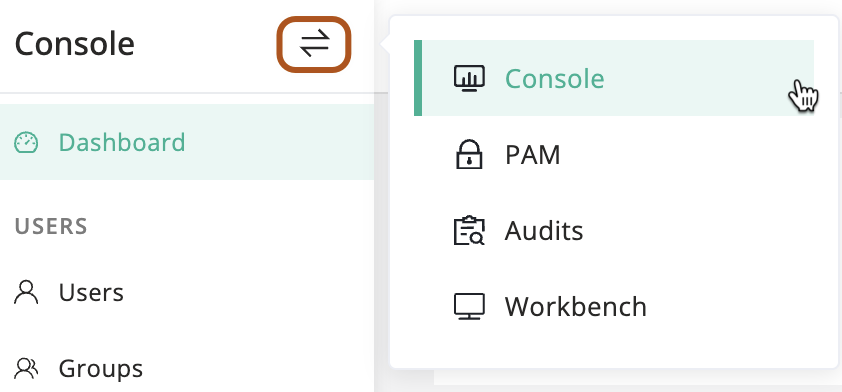
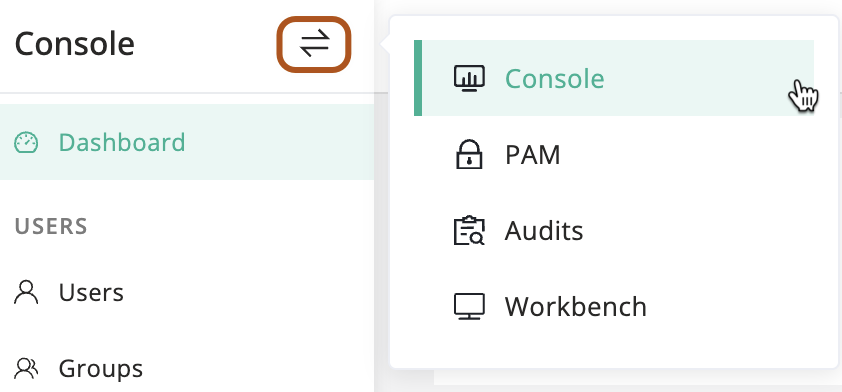
2
Navigate to Users.
3
In the user list, select users for export, in the upper right corner of the user list, click the .
4
In the popup, select the file type and export range.
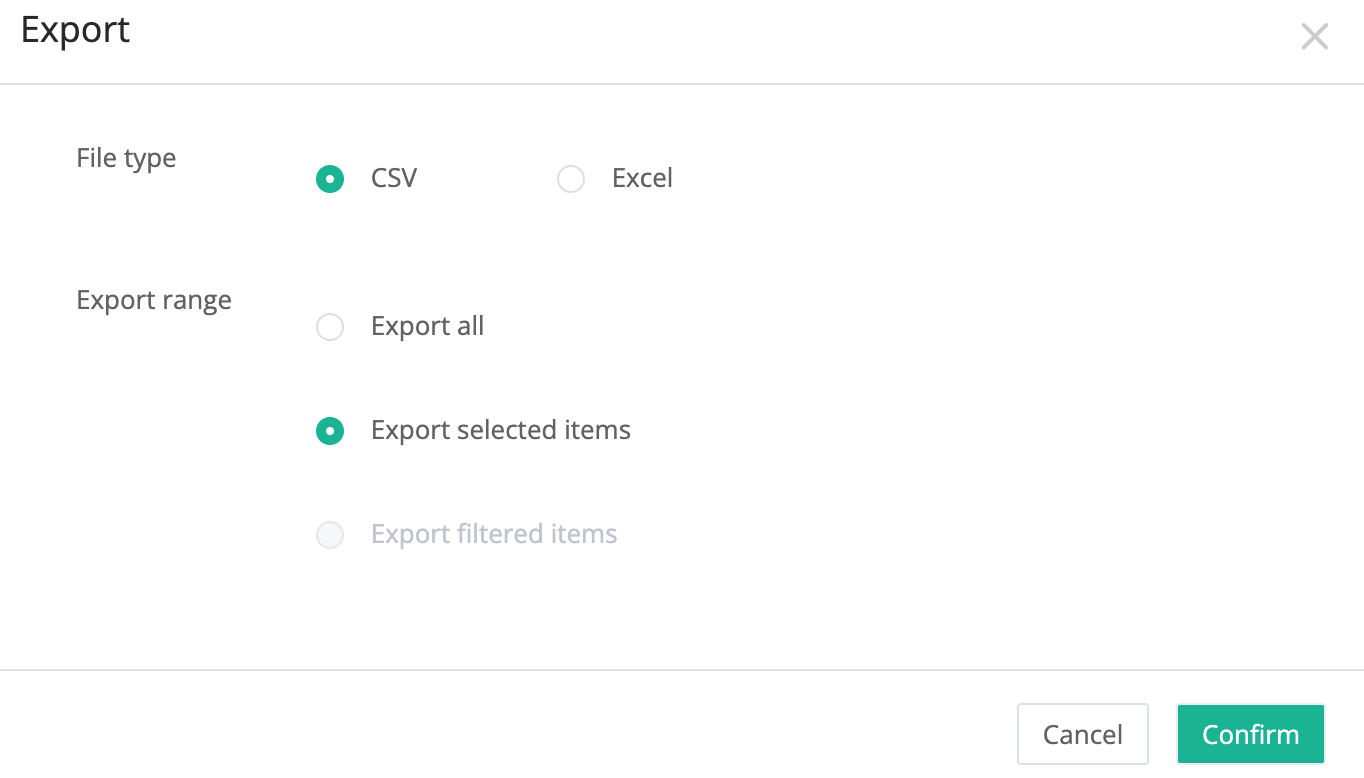
5
Click Confirm.
Export filtered users
1
On the left side of the page, hover over the , and click Console.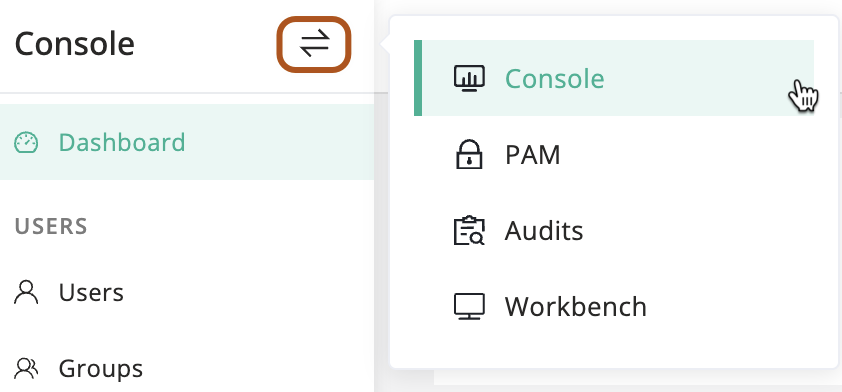
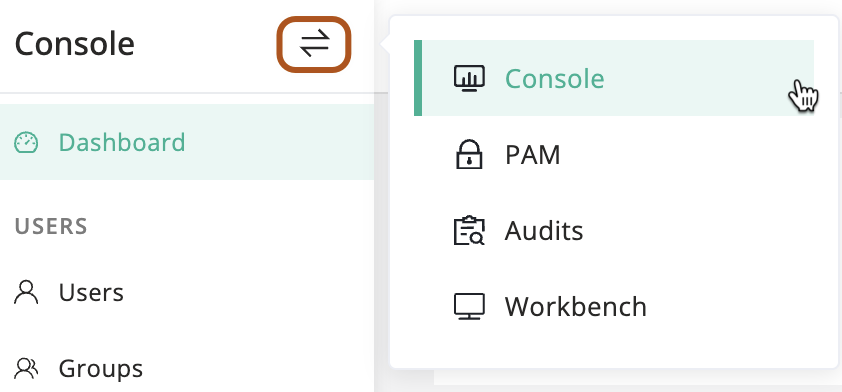
2
Navigate to Users.
3
In the upper right corner of the user list, type search criteria in the search box, click the .
4
In the popup, select the file type and export range.
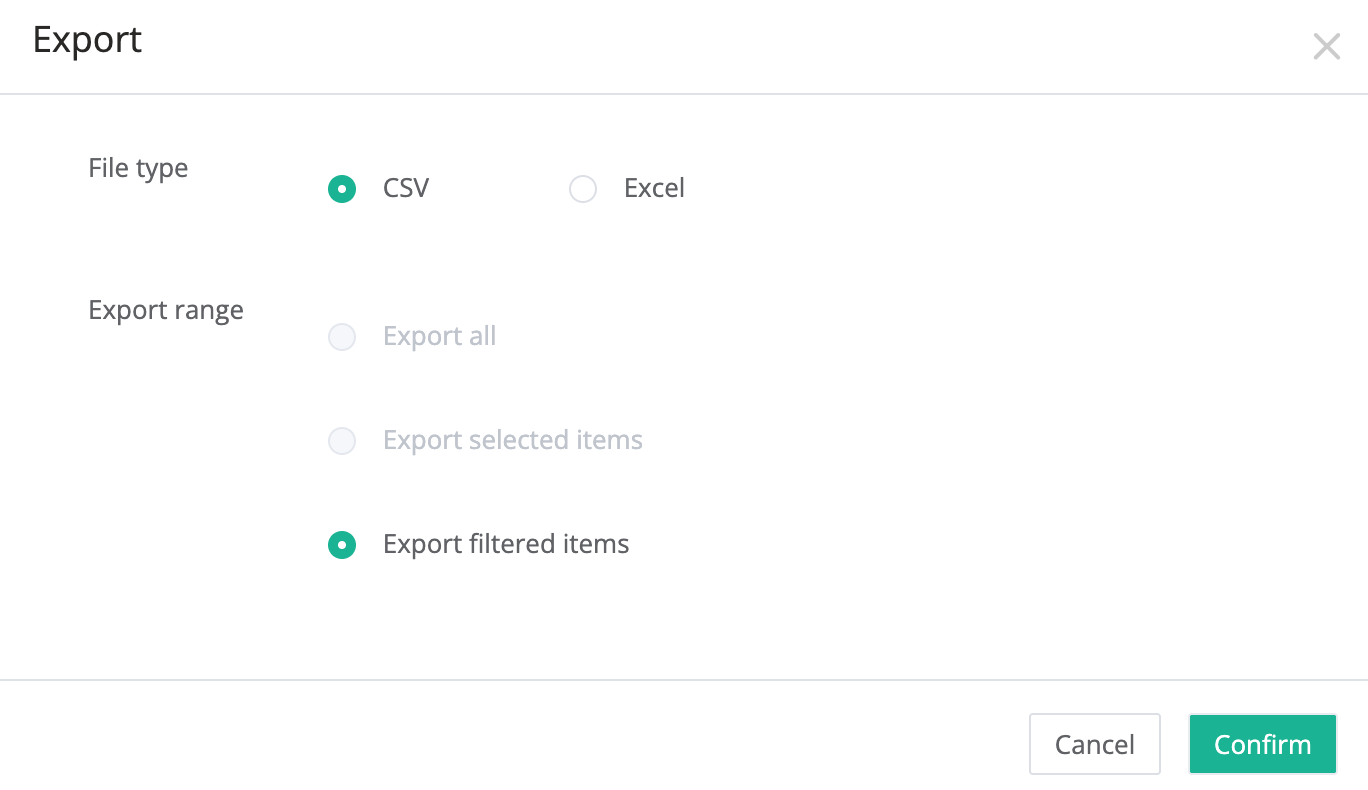
5
Click Confirm.